




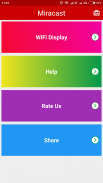
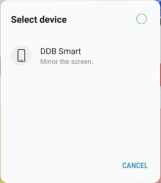
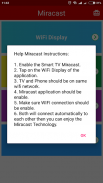

Miracast Screen Mirroring | All Cast

Beschreibung von Miracast Screen Mirroring | All Cast
Miracast or Screen Mirroring able to play videos, music, photos, etc in my smartphone with any devices (smartphone, smartTV, laptop, tablet, etc) at anywhere.
Screen Mirroring provides an easy shortcut and widget to use the Miracast external display screen casting feature included in Android 4.2 and above!
With this app, user will more conveniently be able to mirror own screen or use the cast feature from supported devices.
To Share/mirror mobile screen to SmartTV or Wifi Display dongle connected to TV,
Following steps needs to performed:
1. Check your TV wheather it supports Wireless Display / Miracast.
2. Make sure TV is connected to the same WiFi network as your mobile device. You can't connect it with wired connection (LAN).
3. Make sure your Android device version is 4.2 or higher.
4. Make sure your device inbuilt hardware of Miracast.
5. Download and run Miracast App.
How to use?
Firstly App open then click on wi-fi display you will go on cast screen directly.
Enable the TV Miracast.
Tap on start wifi of the application.
Miracast application should be enabled.
Both will connect automatically to each other then you can see same mobile screen show on Smart TV.
Ease of Use: The app is fast event in 3g-4g-6g network and easy to browse .
Miracast gives you -
- Truly amazing graphics
- Amazing animations
- Carefully crafted option more apps
P.S. : This app always requires Miracast hardware/ software supported phones to connect and work successfully. Please do not rate the app with lower rating if your mobile did not support this feature.
Happy Miracasting.
Miracast oder Bildschirm Mirroring können Videos abspielen, Musik, Fotos, etc. in meinem Smartphone mit allen Geräten (Smartphone, smartTV, Laptop, Tablet, etc.) an jedem Ort.
Screen Mirroring bietet eine einfache Verknüpfung und Widget die Miracast externen Bildschirm Casting-Funktion in Android enthalten verwenden 4.2 und höher!
Mit diesem App Benutzer bequeme Lage sein, eigenen Bildschirm zu spiegeln oder die Besetzung Funktion von unterstützten Geräten verwenden.
Um Teile / Spiegel Handy-Display zu SmartTV oder Wifi Display-Dongle an den Fernseher angeschlossen,
Im Anschluss muss Schritte durchgeführt:
1. Überprüfen Sie Ihre TV wheather es Wireless Display / Miracast unterstützt.
2. Stellen Sie sicher, TV mit demselben WLAN-Netzwerk wie dem mobilen Gerät verbunden ist. Sie können es nicht mit Kabelverbindung (LAN) verbinden.
3. Stellen Sie sicher, dass Ihr Android-Gerät Version 4.2 oder höher.
4. Stellen Sie sicher, dass Ihr Gerät eingebaute Hardware von Miracast.
5. Laden und laufen Miracast App.
Wie benutzt man?
Zunächst klicken App öffnen dann auf Wi-Fi-Anzeige gelangen Sie direkt auf Guss Bildschirm.
Aktivieren Sie die TV Miracast.
Tippen Sie auf Start wifi der Anwendung.
Miracast Anwendung sollte aktiviert werden.
Beide werden automatisch eine Verbindung miteinander, dann können Sie gleiche Handy-Display zeigen auf Smart TV sehen.
Einfache Handhabung: Der App schnell Ereignis in 3g-4g-6g Netzwerk ist und einfach zu durchsuchen.
Miracast gibt Ihnen -
- Wirklich erstaunlich Grafiken
- erstaunliche Animationen
- Sorgfältig gearbeitete Option mehr Anwendungen
P. S. : Diese App erfordert Telefone anschließen und arbeiten erfolgreich immer Miracast Hardware / Software unterstützt. Bitte benutzen Sie nicht die App mit niedriger Bewertung bewerten, wenn Ihr Handy diese Funktion nicht unterstützen.
Glückliche Miracasting.




























